The Visual Effects Stage in VizTerra allows you to add animated water and fire effects to your design. On this stage you can add running water to fountains and waterfalls as well as burning fire to barbeques and fire pits.
Visual Features Library:
The Visual Features library contains generic water effects, brand name water and fire effects from vendors. and different color variations of fire.
First select the type of visual effect you would like to insert from the Category drop down box. Then left click on the name of the effect in the list. A preview image of the effect will be displayed to the left of the list. Click on the Insert One or Insert Multiple button to insert the selected effect.
Water effects are added to ponds, basins, fountains and other shapes created in the Water Features Stage.
Most of the water effects such as Arc, Rain, and Water Descents, Spillovers, and Vanishing Edges will automatically snap to the edge of the water feature as you insert them. Each of the effects will also conform to the shape of the water feature, bending around corners and curving around arcs. As you increase the length of these water effects they will continue to conform to the shape of the water feature. Some water effects may also be placed on other objects, such as house pieces and hardscapes, but they will not conform to the shape of those objects and will remain straight.
Other effects such as Fire Effects, Deck Jets, and Bubblers are placed on surfaces and so do not conform to the shape of the pool or spa.
NOTE: To have water effects spill into a trough or basin area, create the trough in the Water Features Stage.
Visual Effects Options: Each visual effect has its own unique options. When you select an effect from the list, you will see the specific options available for that effect below the preview image. You may change the settings for any effect you have already inserted by selecting the effect in your design and changing the options in the menu.
Aerator Height: This box controls the distance that the water sprays up from the aerator.
Aerator Radius: This box controls the radius of the plume of water from the aerator.
Angle: This control sets the selected water effect to a specific angle.
Bubbler Height: This box controls the distance that water sprays up from the bubbler.
Bubbler Radius: This box controls the distance the water spreads out from the bubbler as it falls down.
Deck Jet Distance: This box allows you to set the distance between the start and end points of the deck jet. The circular dotted line represents the maximum distance of the deck jet.
Descent Length: This control allows you to set the length of a descent water effect, adjusting how wide or narrow it is.
Edge Angle: This control allows you to set the slope of the dam wall for a spillover or edge water effect.
Edge Length: This control allows you to set the length of an edge water effect, adjusting how wide or narrow it is.
Fire Height: This control adjusts the height of the fire effect.
Fire Radius: This control adjusts the radius of the base of the fire effect.
Height: This control sets the selected water effect to reach a specific height.
Pressure: This slider adjusts the force at which water flows from a descent effect. Increasing the pressure will increase the distance the water flows out from the effect, while lowering the pressure will decrease the distance the water flows out from the effect, eventually reversing it.
Reverse Direction: This check box causes the water flow to reverse direction. This is helpful if a water effect is facing the wrong direction.
Stop at Origin: This check box controls the flow of water in some water effects. When the box is checked the water flow will fall and stop at the same height as where it starts, allowing for open space underneath. Unchecked, the water will fall until it hits the ground.
Water Flow: This check box turns the water flow of a water effect on or off. This allows you to show the dam wall clear of the water from the effect.
Water Pressure: This control allows you to adjust the percentage at which the water flows over a spillover or edge effect.