Automatic Data (Vip3D Only) With Automatic Data, similar object types are categorized into seven sets and automatically load into your construction plans. Note: Objects do not need to be selected to calculate the data. These categories will automatically display everything from the stage. … Continue reading →
Smart Data delivers easy-to-read, easy-to-use breakdown of complex calculations. Here is a list of what is and what is not considered in each field. Calculations Perimeter: Linear measurement of the outline of the object. For pools and spas, the interior of the … Continue reading →
Smart Data provides automatic detailed calculations for your projects. This includes Turn Downs, Step Risers, Dirt Displacement, Concrete Yardage, Rebar, and more. As you create and make changes to your project, Smart Data works right alongside you, giving you the … Continue reading →
Exclusive to Vip3D, Smart Data will add and update your construction plans spec sheet for you. You’ll get an easy-to-read, easy-to-use breakdown of complex calculations. Unlike manual construction spec sheets, these are dynamic. Adding a Smart Data Block Smart Data Blocks … Continue reading →
See 2D Photos in 3D in . Snap a picture and add your creation. allows you to insert traditional 2D photos into your 3D design and create the perfect look set againt the background of your client’s actual space. … Continue reading →
The Page Layout Stage allows build ready plans to be laid out before printing. You are given a drawing area that matches your chosen paper size. The stage is based on Pages and Layers. Each page can contain multiple layers, … Continue reading →
The Site Amenities Stage of the Landscaping Phase in allows you to place a wide variety of items, equipment, structures, rockwork, lighting, furniture, and more in your design. In this stage you will primarily use the Library to insert items … Continue reading →
The Plants and Trees Stage of the Landscaping Phase allows you to place a wide variety of plants and trees to landscape your design. In this stage you will primarily use the Library to insert landscaping into your design. Features … Continue reading →
The Visual Effects Stage in VizTerra allows you to add animated water and fire effects to your design. On this stage you can add running water to fountains and waterfalls as well as burning fire to barbeques and fire pits. … Continue reading →
Panel The Panel is located on the right side of the screen. This Panel breaks down the process of designing a project into steps. It manages the entire design process for you, allowing you to efficiently design your project. It … Continue reading →