This tutorial offers an introduction to the fundamentals of working with Pool Studio. By the end of this tutorial, you will have created a custom house shape, a basic pool with a spa, steps, a bench, raised areas and planters, … Continue reading →
The Construction Stage allows build ready plans to be produced and printed directly from Pool Studio and VizTerra. Construction is based on a Block System. Each page can contain multiple blocks, each customized with the necessary information and images. Plans … Continue reading →
The Yard Accessories Stage of the Landscaping Phase in allows you to place a wide variety of items, equipment, structures, rockwork, lighting, furniture, and more in your design. In this stage you will primarily use the Library to insert items … Continue reading →
The Custom Shapes Stage is used to create a wide variety of unique shapes for your design including upright arches, ramps, roof pieces, and more. Custom shapes are created using the drawing tools. Much of the work on this stage … Continue reading →
The Visual Features Stage allows you to add animated water and fire effects to your design. On this stage, you can add water features such as spillovers, waterfalls, and deck jets to swimming pools and spas, as well as add … Continue reading →
Create steps and benches for the pool and spas with the Auto Pool Steps tool or drawing tools. Steps and benches will only appear when created inside a pool or spa. For more information, check out the Steps and Benches … Continue reading →
In this stage, you can use the drawing tools to create custom hardscapes, raised areas and wooden decks, or take advantage of the templates available in the library. Hardscape – Stage Options Height: This option allows the hardscape height to be adjusted. Height … Continue reading →
This stage allows you to create spas by using the drawing tools to draw a new shape or by inserting a template from the library. The Spa Stage allows for the creation of multiple spas including fountains, spill basins, ponds, … Continue reading →
The Property Slope Stage allows you to customize the terrain of your design to create multiple slopes and elevations. In this stage, there are different tool sets for the 3D and 2D views. The toolset for the 3D view allows … Continue reading →
Import Information from an AutoCAD® File into a Project. has the ability to import 2D AutoCAD files. This allows you to convert your 2D AutoCAD projects into fully interactive 3D presentations with a few clicks of the mouse. Information from … Continue reading →