Panel The Panel is located on the right side of the screen. This Panel breaks down the process of designing a project into steps. It manages the entire design process for you, allowing you to efficiently design your project. It … Continue reading →
Pool Studio and VizTerra Frequently Asked Questions 1. What is Pool Studio? What is VizTerra? Pool Studio is the industry leading professional 3D swimming pool design software and VizTerra is state of the art 3D landscape design software. Both feature … Continue reading →
The Plants and Trees Stage of the Landscaping Phase allows you to place a wide variety of plants and trees to landscape your design. In this stage you will primarily use the Library to insert landscaping into your design. Features … Continue reading →
The Visual Effects Stage in VizTerra allows you to add animated water and fire effects to your design. On this stage you can add running water to fountains and waterfalls as well as burning fire to barbeques and fire pits. … Continue reading →
VizTerra is the state of the art in professional 3D landscape design software. As you load your Pool Studio project in VizTerra you will have access to new 3D landscape design tools. Remember that you must have a VIP Membership … Continue reading →
Complete Your Project with the 3D Landscaping Tools of VizTerra Pool Studio is not the only 3D design software program offered by Structure Studios. VizTerra is the state of the art in professional 3D landscape design software. With the click … Continue reading →
The Plants and Trees Stage of the Landscaping Phase in Pool Studio allows you to place a wide variety of plants and trees to landscape your design. In this stage you will primarily use the Library to insert landscaping into … Continue reading →
Welcome to the Vip3D, Pool Studio and VizTerra Help System We are ready to help you! Structure Studios is committed to your success. The Pool Studio, VizTerra and Vip3D Help System is only one of the many support options available to … Continue reading →